How to Build a CRM System
Written by: Victoria Yu
Victoria Yu is a Business Writer with expertise in Business Organization, Marketing, and Sales, holding a Bachelor’s Degree in Business Administration from the University of California, Irvine’s Paul Merage School of Business.
Edited by: Sallie Middlebrook
Sallie, holding a Ph.D. from Walden University, is an experienced writing coach and editor with a background in marketing. She has served roles in corporate communications and taught at institutions like the University of Florida.
Updated on March 3, 2025

If you’ve ever worn a custom-tailored suit, you understand how having something custom-made can be both a blessing and a curse.
On the one hand, you have one of the most comfortable, flattering, and functional formalwear suits you’ll ever wear, ready to go for any occasion. On the other hand, you’ll never be satisfied with an off-the-rack suit from Macy’s ever again, and they will pale in comparison to your new, tailored garment.
A custom-made CRM is the same way: though it might be more expensive and take time to construct, its tailored edges and features will be a perfect fit for your company and will feel amazing to use. If you think your company is ready to make the leap from off-the-shelf CRM to a custom made piece of software, this guide is here to help you on your journey to building your own CRM system.
Key Takeaways
Customer relationship management (CRM) software systems track and manage customer information throughout the sales process, and offer a variety of additional features that help a business operate more efficiently.
As each business’s processes are unique, some companies may consider commissioning their own custom-made CRM systems that are tailored specifically to their operations.
Though a custom CRM can offer a company unique tools and features, they also come as quite a large money and time investment.
To build and commission a custom CRM system, a company should determine its goals, outline its CRM’s ideal design and features, set a budget, select a developer, and adopt and adapt its CRM for longevity.
What Is A Custom-Made CRM?
A customer relationship management system (CRM) is a software tool that tracks and manages customer information throughout the sales process in hopes of leveraging that information to build stronger relationships with customers. Most CRM systems also have additional features that automate repetitive tasks and integrate other tools into their platform.
While you could certainly purchase a ready-made CRM system from any of the thousands of CRM vendors, these off-the-shelf CRM systems might be bloated with tools and features that you’ll never use, might be lacking in features that you consider necessary, or might come at a price point that’s a major drain on your business. While some ready-made CRMs also let users make minor modifications, those modifications are still only within the purview of the vendor, and still come with a hefty price tag.
That’s why some businesses choose to build their own CRM instead. These custom-made CRMs are designed exclusively for a business’s unique operations and requirements, containing all the special tools it might need and eschewing any superfluous features.
Pros and Cons of a Custom-Made CRM
Of course, if acquiring a custom-made CRM were so simple, every company would do it. If you’re thinking about building your own CRM system, here are certain pros and cons you should consider beforehand.
Pros
- Include any and all unique features, functions, and integrations that you want
- No bloatware or extraneous features
- Custom pricing, only pay for useful features
- No subscription fees, only upfront development costs
- In-house security and maintenance
Cons
- Extremely costly
- Takes time to build and develop
- No automatic updates
- Limited support past implementation
In other words, while a custom CRM might be the cream of the crop when it comes to specialized, streamlined, and unique features for your specific business needs, it comes at quite a heavy investment and lacks flexibility going forward.
So, just like a tailored suit might be a poor investment for someone still experiencing growth spurts, we’d recommend against a custom CRM for new and developing businesses that will inevitably need new features as they grow. But once your operations have smoothed out over time and your company is exactly where it needs to be, a custom CRM system could be the ideal life partner for your mature business.
Steps to Building a Custom CRM System
As we’ve established, building a custom CRM can be quite a large investment, so you shouldn’t look without leaping. If you’ve decided that you’re ready to make the jump to a custom CRM, here’s a step-by-step guide to help you make important decisions you will need to make.
1. Determine Your Company’s Goals
The first step in creating your own CRM is to understand why you’re building a CRM in the first place. What are you hoping to accomplish? Have you tried other CRMs in the past, and found them lacking in some aspects?
Some examples of company goals you could set for your CRM include:
- Increasing the speed and volume of sales
- Analyzing and optimizing lead sources
- Improving the customer journey to drive customer satisfaction
- Removing data silos between departments
- Making better use of collected customer data
Knowing the answers to these questions will help you determine the overall scope of your CRM, and what success will look like post-implementation.
2. Determine Your CRM’s Design
Based on the goals you set in the previous section, determine which functional type of CRM you’re going to build:
- A collaborative CRM whose purpose is to improve communications and remove data silos,
- An analytical CRM whose purpose is to analyze and leverage customer and client data into data-driven insights, or
- An operational CRM whose purpose is to improve operational efficiency using automation and software tools.
Of course, as this is a CRM tailored for your company, you can choose to include elements of all three of these functional groups in your final product. Just be aware that each extra feature will incur an additional price bump. Because of that, we’d recommend you primarily focus on the goals and functions that matter the most to your business, rather than trying to tackle all three functions equally.
Additionally, determine if there are any legal or security requirements your CRM may be governed by, especially pertaining to the customer data stored within. For example, California’s Consumer Privacy Act and the EU’s General Data Protection Regulation (GDPR) outline specific requirements for how long a business can store a consumer’s personal information, and delineate the consumer’s rights in requesting and deleting that data.
If your company operates in a financial, legal, or medical field and deals with extremely sensitive personal data, you may be subject to additional regulations as well.
3. Determine Your CRM’s Features
Based on the functional design you determined in the previous stage, the next step is to determine exactly which features and tools you need to help you accomplish the goals you set in the first step.
At their core, CRMs are tools meant to help businesses easily track and manage individual customer profiles through the sales cycle in hopes of nurturing them to a sale. That means that the most fundamental features of a CRM are generally:
- Contact management
- Lead management
- Account management
- Lead nurturing
- Sales pipeline management
Some additional features that are commonly found in CRM systems are:
- Marketing, sales, and customer service automation
- Email automation
- Customer segmentation
- Marketing and sales analysis
- Sales forecasting
- File and document sharing
- Website and social media integration
- Dashboard display
- AI analytics and automation
- Client or customer portal
- Cloud-based storage
- A mobile app
On a more individual scale, be sure to make note of:
- Industry-specific tools you may need
- Other software you have that will need to integrate with the CRM
To get the best functional fit, it’s best to sit down with the teams who will use your new CRM (i.e. marketing, sales, and customer service) and ask them what sort of features they’d like for it to include. You may also want to take advantage of the free trials offered by other CRM vendors to browse around for additional features that you might find useful.
4. Set Your Budget
The big question is how much the customized CRM system will cost. Like with any other purchase, CRM customization will cost you a pretty penny compared to a system purchased off the shelf. Developers often charge per module or per individual feature, and your total price will be the sum of those features compounded by how long it takes to develop them.
According to ThirdRock Techkno CRM developers, an average price range for each functional module is:

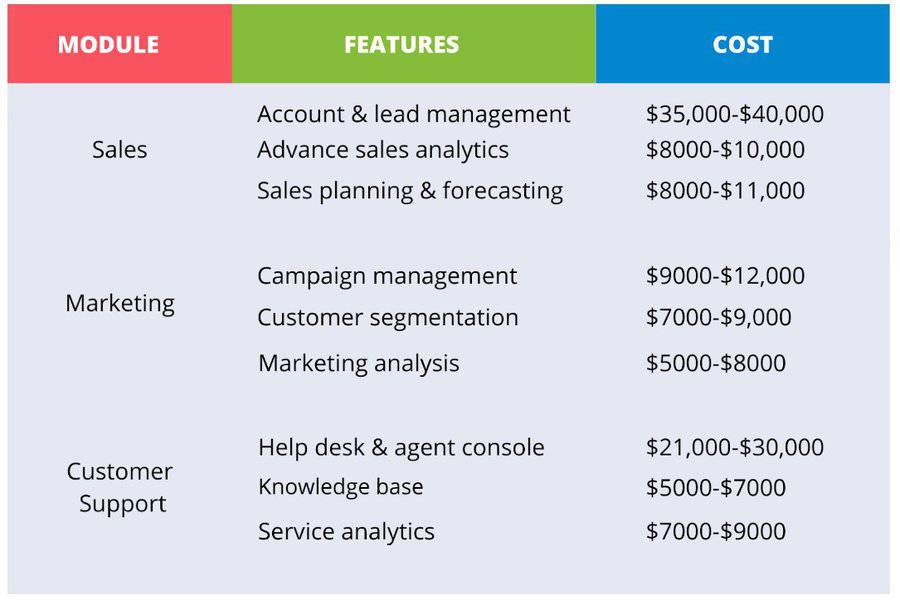
(Source: ThirdRock Techkno)
In other words, if your company only needs sales features, you could get away with only a $35,000 to $61,000 CRM. On the other hand, if you’re looking for the works, your final bill might come out to an eye-watering $136,000, before even adding additional or specialized features.
Of course, these figures will also vary depending on the vendor you choose to help you build your CRM. While ThirdRock Techkno gives its own price range as a developer, another vendor, Syndicode, places its price range at around $150,000 to $300,000 for a typical custom CRM. You may also choose to outsource development to software companies in other countries, which tend to charge less than US companies.
No matter which features or vendor you choose, your custom CRM is bound to be a hefty investment, so it’s best to critically weigh exactly which features you need and how much you’re willing to pay for quality against your company’s financial standing and future cash flows. As a general rule of thumb, you should determine if the cost of your custom CRM is more or less than at least five years’ worth of subscription fees for an off-the-shelf CRM.
5. Select a Developer
Once you’ve made the determination that building a CRM would be a more financially sound investment than purchasing a subscription, all that’s left to do is to find a developer willing to take on your project.
From a design standpoint, handling all that data and leveraging it properly is quite a bit more complex than coding a light display or a simple app, so we’d recommend not hiring an in-house developer. Instead, it would be best to leave building the CRM to the experts who will ensure your custom CRM has all the features you need and that it is built to last.
As we mentioned earlier, you could choose a US-based or an international company to build your CRM, which may affect the final price you pay. In general, though, we’d recommend selecting a developer located relatively close to your company, geographically, so that time zones won’t be an issue hindering communication.
Some developers you could consider are:
Once you’ve settled on a developer, you’ll work closely with them for design specifications, usability testing, prototyping, and more until your custom CRM is complete. Depending on the size and scope of your CRM and the number of iterations you and your developer work through, your CRM could be finished in as little as a few weeks, or it could take more than a year to be completed.
6. Adopt and Adapt
Finally, once your CRM is complete, all that’s left is to install it into your own servers, train your employees on how to use it, and work back and forth with your developer to iron out any kinks in the system.
After all of the work you took to ensure that your CRM perfectly fits the needs of your company, you should see a relatively high adoption rate from your employees, as the CRM contains all the tools they asked for.
Once your CRM has launched, most developers offer a few weeks’ worth of on-demand support to help provide any additional modifications that might be needed. Some even go as far as sending one of their own employees to sit on-premise at your company!
Once you’re sure your CRM is functioning properly, all that’s left to do is to just sit back and enjoy the new improvement to your company.
Conclusion
Just like computers or suits, most people are satisfied making do with CRM systems sold off the rack. However, for those with truly unique business needs who are dissatisfied with what the CRM market has to offer, there always exists the option of having a CRM system custom-made for their business. If you’re considering building a custom CRM, we hope this guide has elucidated the process enough for you to determine if it might be a wise investment for you and your company.
FAQs
Should I build my own CRM?
If you’re a burgeoning business, it would be deeply unwise to build your own custom CRM, as your company’s growth will quickly outpace your CRM’s capabilities. In this case , it would be easier to purchase a subscription model that offers sizing and feature flexibility, or to buy one off the shelf and modify it to fit your needs.
However, if you’re a large, established business that’s already tried out what the market has to offer and found it lacking, a custom-made CRM would be a good way to pay upfront for the features you need.
Who are some developers of custom CRM?
Some companies that can help you develop your own custom CRM are ThirdRock Techkno, Syndicode, SteelKiwi, ScienceSoft, Caspio, and Webisoft.
As you choose a developer for your custom CRM, it’d be wise to ask the company if they have any expertise developing systems for your industry or niche, and to consider the company’s reviews, location, and previous projects before making a final decision.
How long does it take to build a CRM from scratch?
It takes around 12 to 18 months to build a CRM from scratch, or around 1,000 to 15,000 hours from start to finish, depending on how complex your CRM is. For reference, that’s approximately the number of intense study hours needed for a native English speaker to become proficient in Greek or Bulgarian.
If you’re developing your CRM system in-house, you can build each functional module individually and implement them one by one, providing some functionality before the whole system is finished. So, for example, if you determined that your marketing team needed the most help, you could prioritize your marketing module and have it built and implemented first.
