Lead management is the process through which a company finds leads, qualifies them, nurtures them into opportunities, and converts them into paying customers.
What is Lead Management in CRM?
Written by: Victoria Yu
Victoria Yu is a Business Writer with expertise in Business Organization, Marketing, and Sales, holding a Bachelor’s Degree in Business Administration from the University of California, Irvine’s Paul Merage School of Business.
Edited by: Sallie Middlebrook
Sallie, holding a Ph.D. from Walden University, is an experienced writing coach and editor with a background in marketing. She has served roles in corporate communications and taught at institutions like the University of Florida.
Updated on March 3, 2025
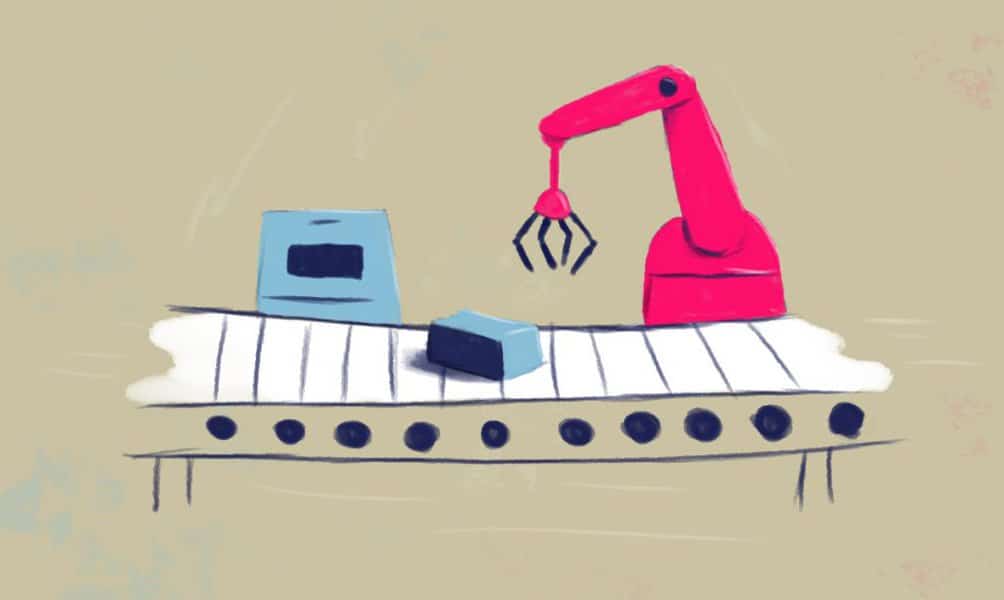
For the customer, a sale seems a simple thing: I want this product so I’m going to buy it.
But now that you work in sales you know it’s a bit more complicated than that. A business first needs to find potential customers, or leads, then reach out to them and guide them to make a purchase. This process called is lead management.
A customer relationship management (CRM) system handles some of the heavy lifting when it comes to lead management, but the sales team has its responsibilities as well. So how do you do it right?
Well, you’ve come to the right place, as this guide lays out everything a sales professional needs to know about lead management to improve their conversion rates and sales figures.
What is Lead Management?
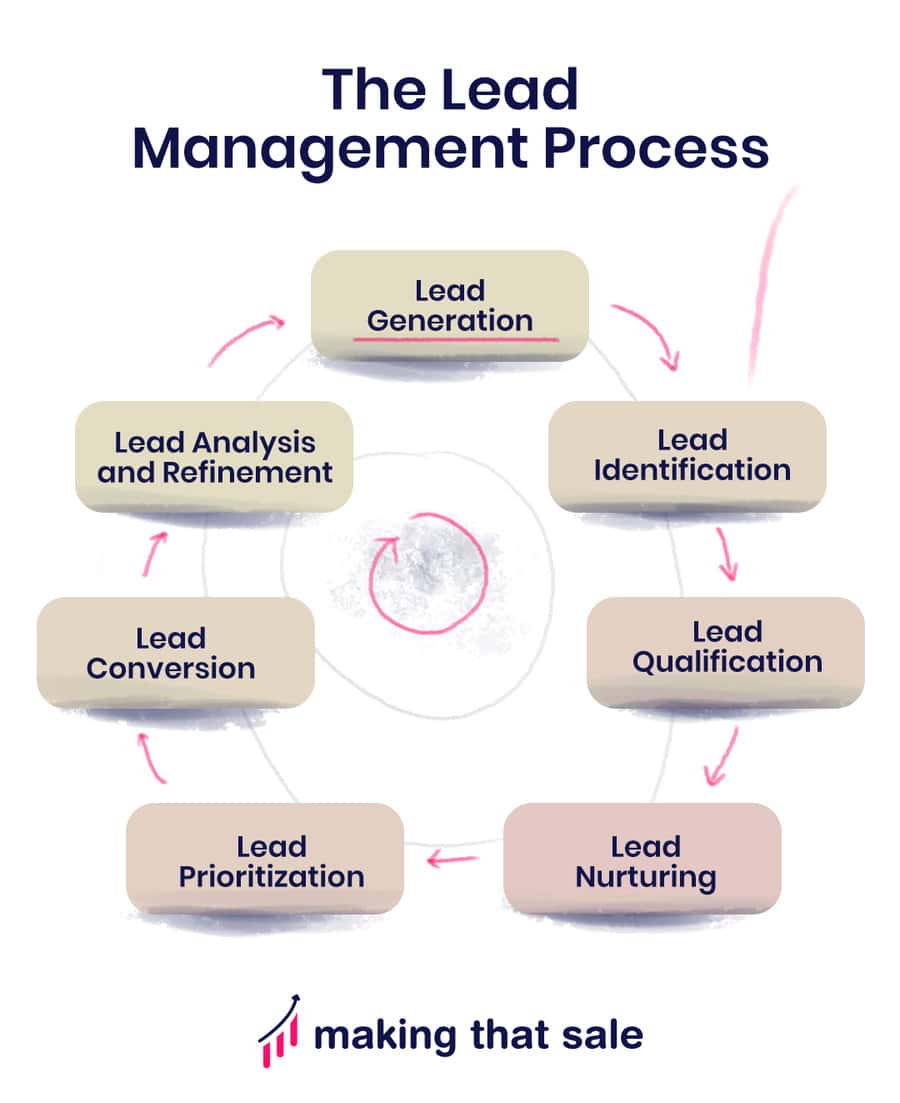
In sales, a lead is a potential customer the company knows little about.
Sales reps reach out to leads to make a sales pitch and those that fit the customer profile are qualified as sales prospects. Once a prospect shows interest in buying, they become a sales opportunity. Finally, when they make a purchase, they are a customer.
It’s important to track and follow up on the leads most likely to complete a sale so you don’t lose out on easy customers and analyze where you’re losing leads so you can improve your sales process.
Businesses often acquire leads from different sources —sometimes hundreds of leads at once— and it can be hard to keep track of which lead came from which source. Lead management software is an increasingly popular tool that helps businesses track leads through the sales cycle and analyze which types of leads generate the most business.
Lead management software can also automatically score leads according to their sales potential and separate leads into various segments to enable better analysis. While lead management software is sold as a stand-alone product, most sales-focused businesses use the lead management tool within their CRM system.
What is CRM?
The concept of CRM refers to the widespread sales practice of tracking all customer-company interactions in order to learn more about those relationships and strengthen them to increase sales.
To that end, CRM systems are software tools that track and record all customer interactions with the company and maintain all customer-related data with the goal of strengthening those relationships.
CRM software supports sales reps by presenting customer data in one easily-accessible location, enabling them to view customer profiles and tailor their sales approach to each customer. CRM platforms also typically include functions like database management, contact management, sales automation, lead generation, lead nurturing, and customer analytics.
With these features, a CRM system aims to improve customer retention, increase sales, and ultimately drive business growth by better understanding customers and their needs. Read here about the benefits of a CRM system.
How Does Lead Management Fit Into CRM?
Lead management is a key part of the customer-company interactions overseen by the entire customer relationship process. While CRM systems track sales from initial contact to post-purchase interactions, lead management only covers lead generation up to the purchase decision.
Let’s say that a sales rep identifies a new lead who visited the company’s website and left their email address. If the company only has a lead management software system, the sales rep would then create an entry for the lead, qualify them, and nurture them until they made a purchase, with all interactions tracked and overseen by the lead management software.
In a standalone lead management software, the customer’s journey ends there and their file is removed from the lead management system because they’re no longer a live lead – they’re a customer. If the customer contacts customer service post-purchase with a problem, lead management can no longer help.
But CRM would keep a permanent profile record and details of the customer’s interactions with the company, enabling a customer service rep to smoothly handle the issue. So instead of purchasing a discrete lead management system that ends at the purchase, companies usually buy a CRM that includes all lead management functions and a database of all customers.
CRMs also manage activities before and after the lead management process such as marketing and customer service. This paints a thorough overview of the customer and the business’s activities. Lead management systems are useful, but are brought to their full potential when integrated into CRM.
Differences Between Lead Management and CRM
Four main points highlight the gap between the lead management process and CRM process.
1. Focus
Lead management activities focus on sourcing, managing, and nurturing individual leads to conversion to increase sales numbers. CRM activities manage customer data across the entire customer lifecycle to personalize customer experiences and increase customer satisfaction.
While lead management software only organizes and tracks leads to a purchase, CRM software does this while doubling as a customer database. Both aim to increase sales, but lead management seeks to increase the number of quality leads while CRM aims to nurture the leads the business already has.
2. Scope
CRM activities are much broader in scope than lead management. As previously mentioned, lead management is just one element of CRM, which also includes contact management, marketing and sales, customer service, and data analytics. Meanwhile, lead management focuses only on leads becoming sales.
3. Users
CRM systems tend to have more users than lead management software.
For the most part, lead management systems are only used by marketing and sales, while a CRM system is also important for other business functions, such as customer service, finance and budgeting, and executive oversight. Customer service uses CRM to access customer profiles, the financial department relies on sales forecasts, and decision-makers are able to view a complete picture of sales performance.
4. Utility
The lead management process usually involves capturing, qualifying, nurturing, and eventually converting leads into paying customers. Lead management software aids in this process by providing a place to record the progress of each lead while tracking each strategy’s success over time.
A CRM is able to do this as well, while making sales reps’ jobs easier by storing all data, forecasting sales, and generating reports.
Conclusion
Lead management is an essential part of the sales process and a key element of most CRM systems.
Using these tools in tandem, a company can generate more leads, improve its conversion rates, and increase customer satisfaction as well as sales, paving the way for some serious success.
FAQs
Who should use lead management?
Both B2B and B2C businesses can benefit from lead management: B2B businesses to make the most out of leads they already have, and B2C businesses to keep track of their larger number of leads. No matter how many or how few leads a business has, a robust lead management system should help optimize marketing campaigns and the sales funnel.
How do I get more leads?
There are many ways to get leads. Broadly speaking, there are two types of lead generation strategies: inbound lead generation, in which customers contact the business, and outbound lead generation, in which the business reaches out to potential customers.
Examples of inbound lead generation strategies include social media marketing, collaborations, and SEO optimization. Outbound lead generation might involve cold contacting, asking old customers to refer you to new ones, revisiting old leads, and participating in trade shows.
Why can’t I just use Excel for lead management?
After a certain point, an Excel spreadsheet for lead tracking, scoring, nurturing, and conversion is probably going to fall short. Especially if you have many users, there will simply be too much data for a single spreadsheet to track. Lead management software or a quality CRM will deal with all of this and give you peace of mind.
Should I buy a CRM or lead management software?
All CRM software includes lead management capabilities, so you should go the extra mile and buy a CRM if you’re caught between the two. As your business grows, you’ll likely need a CRM solution anyway. Having lead data and customer data in the same system prevents information silos.
Quality CRM systems include Zoho CRM, Pipedrive, and Hubspot CRM.
