The concept of CRM refers to the widespread sales practice of tracking customer-company interactions to learn more about those relationships and potentially increase sales.
What is a Cloud-Based CRM?
Written by: Victoria Yu
Victoria Yu is a Business Writer with expertise in Business Organization, Marketing, and Sales, holding a Bachelor’s Degree in Business Administration from the University of California, Irvine’s Paul Merage School of Business.
Edited by: Sallie Middlebrook
Sallie, holding a Ph.D. from Walden University, is an experienced writing coach and editor with a background in marketing. She has served roles in corporate communications and taught at institutions like the University of Florida.
Updated on March 3, 2025
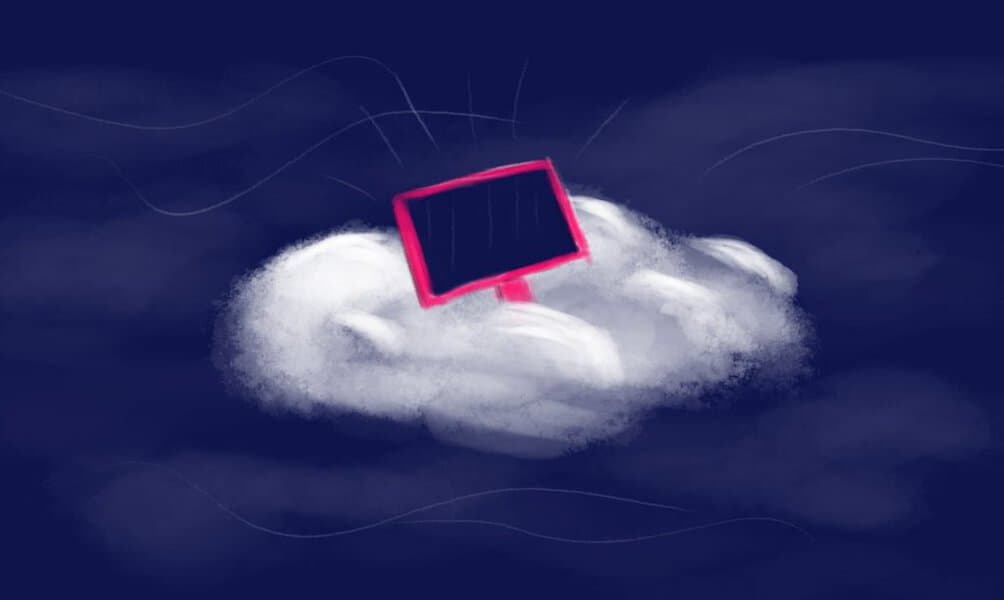
Many small and large businesses install customer relationship management (CRM) software and quickly find it to be an invaluable tool for improving their customer experience and closing more sales.
So, if you’re considering a CRM, you should know that you can do it even if your company lacks the space to house the servers needed to host a CRM system. With a cloud-based CRM, the software provider does the heavy lifting of hosting and maintaining all the hardware, leveling the playing field for businesses with less resources.
If you’re looking to learn more about the scope and functions of cloud-based CRMs, you’ve come to the right place. This guide provides you all you need to know about cloud-based CRMs to help you decide if they’re right for you and your business.
Key Takeaways
A cloud CRM is hosted by the provider and accessed online, with no on-premise hardware.
Cloud CRMs are more affordable in the short run, allow for greater worker mobility, and scale easily.
Cloud CRMs are less secure, require stable internet access, and are usually billed per user, which could mean huge costs in the long run.
What is CRM?
To that end, CRM systems are software tools that track and record all customer interactions with the company and maintain all customer-related data with the goal of strengthening those relationships.
CRMs present customer data in one easily-accessible location, enabling sales reps to view customer profiles and tailor their sales approach. CRMs typically include functions like contact management, sales automation, lead generation and nurturing, and customer analytics.
Regarding where data is stored, there are three types of CRMs: on-premise, cloud-based, and hybrid.
On-premise CRM software is downloaded and hosted locally on a computer or on a company server. It can’t be accessed remotely: it must be accessed by connecting to a building’s on-site local area network (LAN). Even a small business may have to buy a file-cabinet-sized tower server for a few thousand dollars to host the CRM, which will only scale up as the company grows. Though this provides the most security, it can be quite unwieldy and expensive.
Meanwhile, cloud-based CRMs only require users to download client portals; the data is stored on the software provider’s servers somewhere else.
Finally, a hybrid CRM starts off as a cloud-based CRM, but comes with the option of downloading the data and software to become an on-premise CRM. Calling it “hybrid” is a bit of a misnomer: rather than being a blend of the two, it just means you can convert from one to the other!
Benefits of CRM
A CRM aims to break down information silos between marketing, sales, and customer service by tracking, storing, and sharing customer data on one collaborative platform.
With a centralized database, businesses gain a comprehensive understanding of their customer journey, helping shape sales and marketing in an effort to improve retention and drive growth. With a CRM, your reps should be able to provide a more personalized and pleasant customer experience.
For example, the marketing team might get a lead’s name and email address from a trade show and put this information into the CRM. The sales team would then see this and open their sales pitch with a mention of how great it was to meet them at the trade show, quickly establishing a rapport and building a personal connection.
Down the line, if the customer returns with a complaint post-sale, a customer service rep can view their file and see the exact specifications of their order and their history and respond appropriately.
Decision-makers can use CRMs to get a macro view of the sales situation, review what’s working best, and tweak their strategy to create the optimal process.
What’s Cloud-Based CRM?
As opposed to traditional on-premise CRM hosted in a client company’s servers and devices, with a cloud-based CRM (or cloud CRM for short), the software is hosted and maintained by the software provider.
Client businesses access their CRM through an internet connection using a provided desktop or mobile app.
Cloud CRM solutions provide the same basic functions and benefits as an on-premise CRMs, but have a few advantages in mobility, immediate cost, maintenance, reliability, and flexibility. On the other hand, these traits also could be seen as disadvantages in accessibility, long-term costs, and security. Below we take a look.
Benefits of Cloud-Based CRM
1. Mobility
In the age of the remote workplace, cloud CRM’s biggest boon is that it allows workers access to the CRM anywhere, anytime, on any device as long as they have internet access: whether working at home, relaxing at a cafe, or selling door-to-door.
This gives online businesses with remote workers access to all of a CRM’s features, a notion unfathomable when CRM solutions were first developed and that still remains inaccessible to on-premise CRM users. Businesses with physical offices also benefit from cloud CRM’s mobility as they can hire remote workers, let employees work from home, or gain real-time updates from sales reps out in the field.
2. Low Upfront Cost
Installing an on-site CRM can be terribly burdensome and expensive, as the client company needs to pay user licenses and fees and have IT staff on hand to maintain it. This can be particularly burdensome for startups and smaller businesses, which is why a cloud CRM and its low installation costs can be so appealing.
All the CRM hardware is hosted by the provider, so there’s no need for server space or IT staff or licensing. Instead, client companies pay a recurring fee of around $50 to $90 per user per month.
3. Hands-Free Maintenance
Installing a cloud CRM generally requires little more than an app download and log in for all employees who need access. And the CRM vendor deals with all the maintenance, fixing any bugs, making required updates and ensuring system security.
If a bug comes up in a cloud-based CRM, a business can rest assured that the provider company will solve it swiftly and with the best expertise possible – their professional reputation is on the line, after all.
Meanwhile, with an on-premise CRM, you’d likely assign your IT staff to deal with the problem first, who might have already clocked out for the day, putting your company at a standstill until they come back. They also might not know how to solve the issue, leading them to finally call the software provider for help. With a cloud-based CRM, the first responders will be the people most capable of resolving the problem.
4. Reliability
Because a cloud CRM is accessed online, it means that its data is always up to date, updating live as employees use it. Even if a rogue coffee spill takes out an employee’s computer, the data will still be safe and sound in the cloud.
Cloud CRMs also provide frequent data back-ups, providing a safety net in case of mistakes or accidents.
Meanwhile, an on-premise CRM hosted on a company computer or office server has none of these protections – if the device is gone, the data is gone forever.
5. Flexibility
If you start a one-person business, you might think installing a small-capacity on-premise CRM on your computer is a swell idea. It might be fine in the short term, but what happens if your business grows and your client and employee base grow beyond your CRM’s limits? You’d have to shell out big bucks for another CRM.
Meanwhile, because the software provider manages a cloud CRM’s infrastructure, it means that a client business can upgrade its plan as the business grows: it can add or remove more feature modules, users, and customer capacity at the drop of the hat. This flexibility keeps finances and operations lean.
Disadvantages of Cloud-Based CRM
1. Security
Though cloud CRMs might provide frequent back-ups to protect against hardware accidents, cybersecurity still remains an issue: there’s always the chance that the provider’s servers may be hacked and the data stolen. This is a major concern for businesses dealing with sensitive, confidential client information, such as those in the healthcare and financial industries.
Though most CRM providers are GDPR-compliant, some companies may still feel more comfortable storing their data on-site, where they can personally invest in security measures.
Beyond client data, there’s also the company’s own data at risk: for example, in 2007, an employee at Salesforce CRM was tricked into divulging a corporate password, leading to customers receiving fake invoices, malicious software, and phishing scams.
By hosting the CRM on-premise, a company takes full control of its security and cuts off an opening for scammers.
2. Accessibility
While an online CRM might be great for businesses and employees with stable internet access, this cloud dependency is a double-edged sword for companies in more rural areas: if employees can’t get wifi, they can’t access the CRM platform to work.
Meanwhile, though employees might be stuck in the office with an on-premise CRM, they can be assured that as long as they’re using the company’s devices, their work is being saved, with or without internet access.
Businesses using cloud CRMs are equally reliant on the provider’s internet stability. Even if the client business has internet access, if there’s a blackout at the host company, its entire sales process will be stopped in its tracks until the CRM comes back online.
3. User Flexibility
Additionally, cloud-based CRM systems are generally paid for and accessed per user, through an employee’s designated account. If a company has dozens of employees who only work part-time or if the company goes through a revolving door of employees, this could be quite costly and troublesome.
In contrast, on-premise CRMs offer more flexibility with access: while a business could pay per user CAL (consumer agreement license) just like cloud-based CRMs, it could also pay for device CALs, licensing a designated device for unlimited access regardless of how many people use it. This would reduce overall costs for businesses whose employees work in shifts, as multiple workers could share the same computer.
4. Long-Term Costs
Finally, though cloud CRMs have lower upfront costs, the recurring monthly or annual fees can compound into a massive long-term cost for businesses with many users.
For example, if a cloud CRM was $50 per user per month, a company with 30 users would be paying $18,000 per year. Meanwhile, even if installing an on-premise CRM was the same price of $18,000, the company could rest assured that they won’t have to pay the same fee the next year. And even if IT staff has to be hired to maintain the CRM, they can likely be put to work on other tasks as well, splitting the cost.
Conclusion
A cloud-based CRM solution is hosted and accessed through its provider company, giving a small business flexibility in pricing and mobility, as well as worry-free maintenance and reliability. However, as compared to an on-premise CRM, it also has its downsides in security, accessibility, user flexibility, and long-term costs.
Whether a cloud CRM suits your business is a matter of your specific needs such as your business’ number of users, budget, and industry. But for small businesses with a lean budget and room to grow, a cloud CRM could be the perfect solution for improving your sales process without paying big bucks for an on-premise CRM.
FAQs
What are the different ways to install CRM?
In terms of installation, there are three types of CRM: on-premise, cloud-based, and hybrid. With on-premise CRM, the software is licensed to the client and installed and maintained on the client company’s servers. With a cloud-based CRM, the software and data is hosted on the provider company’s servers, and the client company accesses it through the internet.
A hybrid CRM is a happy medium between both: a business can have the provider host the CRM as it starts out, and then purchase the CRM and install the data on-premise later on. If a company grows beyond the limits of a cloud CRM, a hybrid CRM easily lets them switch to an on-premise CRM without needing to transfer data or retrain employees to a new system.
Whichever type of CRM you choose will depend on your individual needs, resources, and growth trajectory as a business.
What are some examples of cloud CRM software?
Nowadays, most CRM providers sell both cloud-based and on-premise solutions. Some common providers are HubSpot, Salesforce, Zoho, Microsoft Dynamics, and Pipedrive. Each provider might also supply different products for different functions, such as HubSpot CRM offering separate Marketing Hub, Sales Hub, and Service Hub software.
Why is CRM important for businesses?
CRM is important for businesses because it allows them to centralize and organize customer data, streamline communication with customers, and better understand customer needs and behaviors. By improving customer relationships and satisfaction, businesses can increase customer retention and loyalty, and ultimately, drive revenue growth.
