What Are CRM Integrations? (And CRM Integrations You Should Have)
Written by: Victoria Yu
Victoria Yu is a Business Writer with expertise in Business Organization, Marketing, and Sales, holding a Bachelor’s Degree in Business Administration from the University of California, Irvine’s Paul Merage School of Business.
Edited by: Sallie Middlebrook
Sallie, holding a Ph.D. from Walden University, is an experienced writing coach and editor with a background in marketing. She has served roles in corporate communications and taught at institutions like the University of Florida.
Updated on November 28, 2025
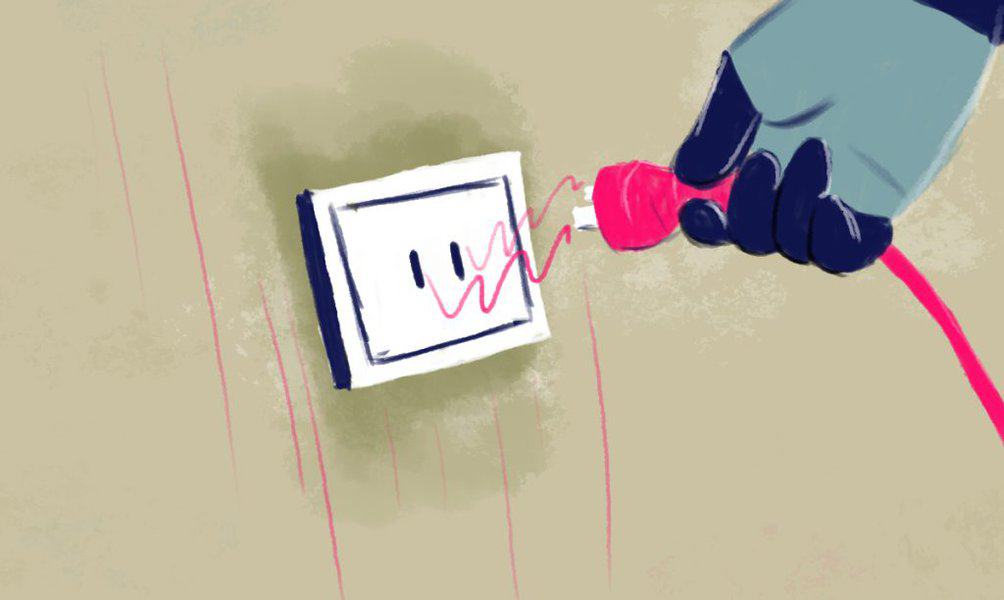
When you see a CRM priced for dirt-cheap or even free, you might think it’s too good to be true. And that’s because it is! Though some CRMs may come with every feature under the sun, those all-in-one CRMs usually come with an exorbitant price tag.
Instead, it’s much better to be smart about picking and choosing which features you pay for by buying different software systems and integrating them into their CRM system, which acts as the host platform. This integration ability allows companies to stay flexible and only pay for what they need.
If you’re a business owner or manager new to CRMs and how they interact with other software systems, the concept of CRM integrations might be a bit confusing. Luckily for you, this guide will walk you through all you need to know about CRM integrations, letting you choose for yourself which ones would be best for your business.
Key Takeaways
A CRM integration is a separate, third-party software piece that a business purchases and connects with its CRM. The business sets up a system that seamlessly transfers data from the integrated application into the business’s CRM, so that all of the business’s tools can be managed from one location.
As companies begin using more and more software applications to manage their operations, integrations become crucial in removing data silos so that decision-makers can make the best decisions.
There are a few ways to integrate different programs into your CRM: you could either buy all your software from the same vendor, purchase integration connector software, or develop application program interfaces (APIs) for all your programs.
The five most essential tools businesses should integrate into their CRM are marketing automation, e-commerce platforms, website management software, help desk software, and communication tools.
What Are CRM Integrations?
Rather than being one single tool, CRM integration refers to the act of connecting a CRM system with other technology systems so you can manage them all from the same platform. Once integrated together, data flows freely between the CRM and third-party systems, augmenting the CRM’s functions and giving decision-makers a holistic view of the company’s operations.
Think about how you can view, write, and send emails from your Google account through your computer’s email application – it’s not that your computer sends the email, but rather that it accesses your email provider’s domain and displays the information through your computer’s own application. CRM integrations do the exact same thing, managing all of the integrated systems from one interface.

Why Would You Need CRM Integrations?
As a business grows, it buys more and more software applications to help it maintain and manage its different business processes and replaces old software with new ones. As such, organizations use an average of 1,061 different applications, according to MuleSoft. The collection of the CRM and all of the business’s integrated software tools is called its technology stack, or tech stack.
However, only 29% of those applications are integrated with each other, MuleSoft continues. That’s because organizing all of these separate software applications is a logistical nightmare. For example, information put into one system might not transfer into another, and if the company replaces a piece of software, transferring all the data from the old system into the new one can be quite the hassle. At a certain point, employees may be spending more time managing company software and data than actually doing their jobs!
CRM integrations come to the rescue by acting as a centralized platform for all of a business’s different data systems to intermingle and display. It serves as the focal piece of the tech stack. Operationally, this breaks down data silos and allows managers from different departments to work together in real time. Business owners and decision-makers can view and manage all of a business’s data from a single location, allowing them to make faster data-driven decisions.
Just to name a few of the most common CRM integrations out of the thousand, some examples of software tools that a business’s tech stack might integrate into its CRM are:
- Phone, email, and live chat
- Lead management and prospecting
- Business intelligence
- Sales and marketing automation
- Social media management
- Calendar and event synchronization
- File and document management
- E-commerce
- Supply chain management
How Do I Integrate My CRM?
So, how exactly do CRM integrations work in practice? Let’s say, for example, that you wanted to add marketing automation software to your CRM. There are a few different ways you could accomplish this.
1. Shop From One Vendor
The easiest way to get integrated software is to purchase all of your software tools from the same vendor, so they’re all natively integrated with each other. This is the best option for smaller businesses that only need a few common software tools.
HubSpot is the most famous example of this: though its base CRM is free, it makes money by offering whole hosts of tools with native integration.
On the downside, as your business grows, there’s a risk your vendor won’t sell the particular tool you need, and you’ll have to shop from a different vendor anyway. Plus, in the worst-case scenario, if your vendor goes out of business, you’ll lose your entire tech stack at once.
2. Use Data Integration Connectors
If your CRM platform is finicky with integrating software by itself, you can buy another piece of pre-built software that will connect all of your software systems for you, called an integration connector. This allows you to mix and match which providers you purchase software tools from without having to worry about integrating them together yourself.
Zapier is the most famous vendor of integration connectors, boasting that it can automate tasks and processes between over a thousand different tools.
3. Build Your Own APIs
Finally, if your business is growing large enough to have a talented programmer on call, you could instead ask your programmer to build and maintain your own application programming interfaces (APIs), which are programmable rules that create the protocols for how two systems communicate and exchange data.
By editing the APIs in each software, programmers can fine-tune what information is shared in CRM integrations. Additionally, this also provides stronger data security as all your integrations are managed in-house. On the downside, though, there’s a chance that other programmers might not be able to work with the code made by your first programmer – you might become reliant on that particular programmer to update and maintain your API, and you might be in serious trouble should they decide to quit.
Top Five CRM Integrations to Have
If you’re a small business just starting out, there are seemingly endless amounts of software tools you could integrate into your CRM. But rather than wasting money on all of them, here are the five most essential CRM integrations to get your integration operations off the ground.
1. Marketing Automation
No matter what sort of business you run (B2B or B2C), marketing automation software that automates digital marketing tasks is sure to help you scale up your lead generation efforts.
Marketing automation can perform tasks such as scheduling and sending out emails and texts en masse, personalizing email templates with a lead’s name, and posting on multiple social media platforms at once. It helps businesses coordinate and execute their marketing campaigns from several different channels at once, on a scale unmatchable by human hands.
By integrating marketing automation into a CRM platform, the leads generated from your marketing campaigns will automatically go straight to your CRM’s sales pipeline, giving a more comprehensive view of the customer journey and what sort of promotional messages they respond best to.
2. E-Commerce Sites
There are dozens of different online retail platforms: Shopify, Amazon, eBay, Etsy, and more. If you’re a B2C business using several of these e-commerce channels to reach separate audiences, it can be difficult to stay on top of so many different order sources and track which order came from where.
Integrating these e-commerce platforms into your CRM allows you to manage all of your orders and customers in one place, saving your employees the hassle of managing each platform individually.
As a downside, though, some CRMs or integration connectors may not support integration to more niche or international platforms, such as AliExpress, Rakuten, or Taobao. In those cases, you’d have to either invest in another integration connector that supports those platforms or write your own API code to manually integrate the platform into your CRM.
3. Website Integrations
If your company uses a lead generation funnel that exchanges a lead magnet for a user’s contact information form, those hot leads must be followed up immediately or competitors could steal them away.
Integrating your website into your CRM immediately places website visitors and web form submitters inside your sales funnel, allowing sales representatives to immediately view and manage these new leads.
Plus, by adding lead scoring software into your tech stack, you can also score your leads based on the behaviors they show while visiting your website, such as visiting the product catalog page or visiting your site multiple times.
4. Help Desk Software
When a customer contacts the company with a question or complaint about their purchase, it’s up to your customer service agents to quickly locate the customer’s account, view the details of their purchase, and resolve the issue as quickly as possible.
By integrating your help desk or service desk software into your CRM, service reps will be able to manage all of their tickets and view all customer information with ease, providing detailed and personalized care to each inbound customer complaint. Plus, the records of their service tickets will be stored as part of their customer profile in your CRM, helping a company identify which long-term customers it may be at risk of losing.
5. Communications Tools
Finally, we have communication tools such as email, video conferencing, digital calendars, messaging platforms, and phone applications. With these tools, employees will be better able to collaborate with each other and communicate with clients.
Internally, integrated communications tools make it easier for employees from different geographic regions or departments to collaborate when working on the same project. Especially if they’re working on a confidential project – an integrated communication tool could provide a higher level of security than using another application.
Externally, having integrated communications tools means that any email, video and phone call, or scheduled meeting with a client will automatically be logged into their customer profile, providing a detailed record of all interactions with your employees.
Some examples of communication software you may want to integrate into your CRM are Slack, Zoom, and Gmail.
Conclusion
A CRM is quite the handy software tool for a business. But by integrating other sales, marketing, service, and other applications into the CRM, it can create a business management tool that’s more than the sum of its parts, giving business owners and decision-makers an all-in-one place from which to view and manage the business.
There’s a whole world of different business software tools out there (with more being launched every day), and a variety of ways to integrate them. With some creative application, businesses of any size and in any industry can leverage those possibilities to create a tailor-made tech stack to support their unique operations.
FAQs
How do I know if a software piece can be integrated into a CRM or not?
Most popular business software tools are designed to be integrated into a CRM, so you shouldn’t have many problems if you stick to reputable vendors. CRM vendors will also usually advertise which other systems or applications their CRM has native integration with.
However, if you’re still unsure, you can always send a query to the CRM or software vendors, who are always happy to answer product questions.
Can a CRM platform be integrated into other systems?
If you’ve been browsing business software catalogs, you’ll know that CRM systems aren’t the largest fish in the sea of business tech. CRMs can actually be integrated into larger software systems such as enterprise resource planning (ERP) or customer data platform (CDP) systems, which can manage and analyze information far beyond the scope that a CRM usually deals with.
However, on top of usually being reserved for much larger companies, these systems are also usually quite expensive. If you don’t even have a CRM yet, we’d advise you to focus on CRM and CRM integrations first and worry about larger integrations once your business has truly taken off.
Why would you buy CRM integrations instead of simply buying a more expensive CRM?
Some CRM vendors may advertise that their CRM and other native products do it all: marketing and email automation, lead management, customer service, and everything else under the sun. So why would you Frankenstein together your CRM integrations from different vendors, rather than just buying from one vendor who does it all?
Just because a vendor puts out software for everything doesn’t guarantee the quality of each individual piece. With CRM integrations, you can mix-and-match the best software providers for each of your specific needs, and only pay for the applications and quality levels that you need.
As a metaphor, imagine you’re building a computer. While you could certainly buy a computer pre-made (and most standard end-users do), a true tech pro would instead prefer to shop for individual components and assemble their own machine, making sure it has everything the pro wants without any bloatware.
