What is a CRM Database? (and How to Build a CRM Database System)
Written by: Victoria Yu
Victoria Yu is a Business Writer with expertise in Business Organization, Marketing, and Sales, holding a Bachelor’s Degree in Business Administration from the University of California, Irvine’s Paul Merage School of Business.
Edited by: Sallie Middlebrook
Sallie, holding a Ph.D. from Walden University, is an experienced writing coach and editor with a background in marketing. She has served roles in corporate communications and taught at institutions like the University of Florida.
Updated on March 3, 2025
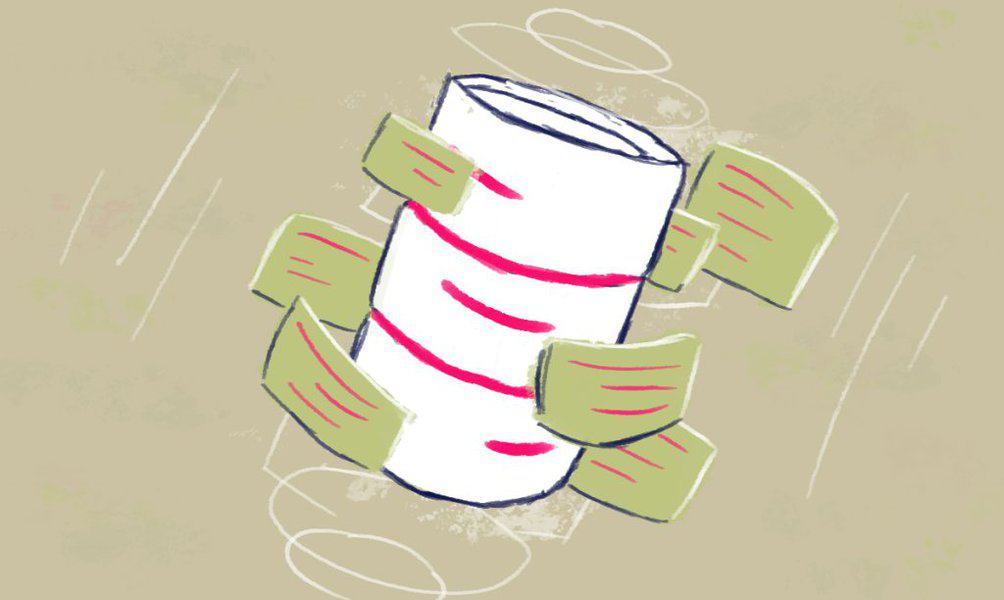
You might’ve heard of customer relationship management systems (CRM systems) as powerful tools to take your business from good to great. And it’s true. CRM software makes a big, powerful difference for all kinds of sales organizations. It could be exactly what you need to hone in on customer wants, meet customer needs, and build value for your company.
However, every engine needs a steady supply of fuel, and a CRM system is no different.
But we’re not talking about the electricity or hardware needed to host the CRM, no. We’re talking about the customer data and information stored within the CRM, the well of knowledge from which the CRM—and your decision-makers—draws to make its reports, analyses, and insights.
In other words, to bring out your CRM system’s full horsepower, you’ll need a solid, always up-to-date CRM database.
So, what exactly is a CRM database? And how can you build a CRM database system in your own business? This guide will reveal the answers to these questions and more so your business can make the most of its CRM platform.
Key Takeaways
A CRM database refers to the archive of customer information stored inside a CRM system.
By analyzing the data inside a CRM database, business owners and decision-makers can derive insights on how to improve business operations and customer relationships, improving customer satisfaction and sales.
To build and use a CRM database, a company should first choose a CRM system, decide what information to collect, transfer old customer information, onboard employees, drive insights, and periodically review and adjust the process as needed.
What Is a CRM Database?
A customer relationship management (CRM) software system records all interactions between your customers and your business through all communication channels, as well as order details, demographic or firmographic information, and any other details on the customer your business is privy to. CRM systems are also often used to record details about potential customers, called leads.
A CRM database is a word for this massive collection and storage of customer data and the platform and access points through which company employees utilize the information.
Why Are CRM Databases Important?
When people talk about CRM software, they usually focus more on the project management aspect of CRMs that help sales representatives track and manage a lead’s progress through the sales cycle.
However, even once a sale is complete, the data collected on each customer can still be useful to a company. There’s a reason why they say knowledge is power, after all!
There are two reasons why a CRM database is useful: driving analytics and removing data silos.
Driving Analytics
If a company gathers data from all of its leads, current customers, and past customers in its database, it can analyze that information to create a comprehensive picture of the business’s optimal customers. The business can then draw insights that will allow it to improve its business processes and increase customer satisfaction.
Removing Data Silos
A centralized CRM database also breaks down data silos between your different business functions.
Three departments use customer data: marketing, sales, and customer service. As a customer might interact with each of these teams in quick succession or anachronistically, it’s important that employees from each team are all working on the same page about customer details to ensure a smooth and personalized purchasing experience.
For example, let’s say you work at a high-end furniture store. A customer might first interact with the marketing team by clicking on an email ad for a new store-wide spring clearance sale. Then, they might use your website’s chatbot to ask customer service for specific details about how the sale applies to mattresses and which models are included.
When the customer finally walks into the store, a sales rep who was privy to the customer’s past two interactions through the CRM database could immediately lead them to the mattresses with clearance discounts and have the customer out of the store with the perfect mattress in no time at all.
How to Build a CRM Database for Your Business
Convinced to give a CRM database a try yourself? Here’s a step-by-step guide to building and maintaining a CRM database for your company.
1. Choose Your Software System
If you haven’t purchased CRM software yet, the first step is to select a suitable vendor and system. Beyond simple cost factors, be sure that your CRM supports the number of leads you envision for your business and integrations you’ll need in your tech stack, and has room to grow as your business expands.
Additionally, though all CRMs share the same basic function of tracking and storing leads and customers, CRM systems can be further divided into categories based on their functionality, industry specialty, or installation.
First, a CRM system can be described as:
- An operational CRM if it helps a business complete business processes more efficiently
- A collaborative CRM if it helps employees and customers interact more smoothly
- Or an analytical CRM if it helps managers derive high-level insights from the data collected.
If you’re looking to make full use of your CRM database for insight analysis, an analytical CRM would be best.
Next, CRMs can also be specialized for unique industries, such as financial services or medical services, which would include specific tools for that field. Though general-use CRMs will work well enough, companies in specialized industries may find industry-specific CRMs to have more valuable functions (at a higher price, of course).
Finally, CRMs can be classified by how they’re installed and hosted, whether on the cloud or on-premise. Cloud-based CRMs are hosted by the software provider and accessed through the cloud. On-premise CRMs host the data locally on the company’s servers. There are also hybrid CRMs, which, contrary to the name, simply mean that a company can begin its service as a cloud-based CRM and download it to become an on-premise CRM.
All of this is to say that there’s no one-size-fits-all CRM. Therefore, you’ll need to carefully choose one that meets your functional needs, price range, hardware capabilities, and industry.
2. Decide What Information You’re Going to Collect
Once you’ve settled on a CRM system, the next step is to decide what sort of customer information you’re going to collect and analyze.
Though this isn’t an exhaustive list, here are some details you’ll likely want to record for every lead or customer, categorized by whether you’re a B2B or B2C company. Add or remove categories as you see fit for your industry, business, and product.
| B2B | B2C |
|---|---|
| Name | Name |
| Address | Address |
| Phone Number | Phone Number |
| Email Address | Email Address |
| Preferred Communication Channel | Preferred Communication Channel |
| Average Order Value | Average Order Value |
| Location | Location |
| Challenges | Challenges |
| Reasons for Purchasing | Reasons for Purchasing |
| Goals | Goals |
| Primary Contact | Age |
| Firm Size | Gender |
| Annual Revenue | Ethnicity |
| Industry | Occupation |
| Growth Rate | Education |
| Team Size |
In other words, you’ll want to collect information that describes who the customer is and how they’ve interacted with your business.
Doing this will give your salespeople enough information to tailor their sales approach for each lead, see if each customer matches your ideal customer profile, and qualify them as a lead.
Now, you might be thinking: why shouldn’t I just collect as much information as possible?
The answer is the law of marginal returns: not only would that be an invasion of privacy, but collecting more data than you need would drain your employees and company. That’s valuable time they could use to make more sales and valuable computer storage space you could use to track more leads!
As such, if you can’t think of an actionable way to analyze and use the data, don’t collect it.
3. Categorize Your Former Customers
Now that you’ve decided what information categories you’d like to collect going forward, take a step back and be sure to transfer your old and current customer data to the new database format.
For your historical records, make note of what fields you don’t have information on, and see if you can fill in the blanks if the customer comes back for a repeat purchase.
Though it might not have all the information you’re looking for, your old customer records could still provide some insight into your target audience and sales trends. Transferring them to the new system will give you a larger time frame of data to analyze, rather than starting from scratch from the day you implement the new CRM database.
4. Onboard Your Employees
A sword is only as powerful as its wielder, and a CRM is no different. If your marketing, sales, and service reps are reluctant to use CRM or don’t know how to use it, the CRM database will be full of patchy, inconclusive entries that won’t be of any use for analysis, defanging a once-powerful tool.
That’s why it’s important to get the buy-in from your employees while setting up your CRM database.
Sit down with your marketing, sales, and support teams (i.e., those who will be talking to customers and inputting their data into the CRM) and explain to them why collecting certain pieces of information is important.
For example, though marketers might be acquiescent enough with recording the name and email address of discovered leads, they might not see the use of recording exactly when and where they encountered the lead.
However, by recording this information in the CRM database, your company could observe a trend where your marketers are most likely to find leads through LinkedIn specifically on Thursday afternoons. With this revelation, your business could then spend more time prospecting during those times to get more leads and eventually more customers.
5. Drive Insights
Once your CRM database and data collection procedures are set up, all that’s left to do is to wait for your employees to collect data and drive insights and key performance indicators (KPIs) to help guide your business decisions.
Some metrics and KPIs your CRM database can help you calculate include:
- Average sales value
- Customer lifetime value
- Sales pipeline velocity
- Sales cycle length
- Churn rate
- Customer acquisition cost
- Sales funnel conversion rates
- Quota attainment percentage
- Sales rep activity
- Revenue per quarter
- Total opportunities won or lost
- Total number of leads, prospects, and opportunities per quarter
Plus, some insights your CRM database can help reveal include:
- New leads by source
- Most effective marketing channel
- Best performing sales territories
- Best performing sales representatives
- Customer satisfaction score
- Customer effort score
- Net promoter score
With these KPIs, metrics, and insights on hand, your managers and decision-makers can learn the most effective ways to reach, nurture, and support customers, and optimize your business’s operations.
6. Review and Adjust
Once you’ve got your CRM database up and running, it’s best to monitor, review, and adjust the system and procedures occasionally.
As you start, you may want to check in with the CRM database bi-weekly or monthly, but as you optimize it, you could step back and only review its performance every six months or more.
When reviewing your CRM database’s performance, the most important thing to see is if sales are improving. If you’ve gone through all this effort and your marketing, sales, and customer service operations have all failed to show any notable improvement, you’re likely not collecting or utilizing the data properly.
To adjust your CRM database’s utility, you should add new fields and categories of data to be collected to drive new insights — for example, if you’re launching a website, you could add a field for the number of website visits.
You may also choose to delete categories whose data you haven’t utilized to streamline the collection process.
It may be useful to ask your marketing, sales, and support teams who use the CRM and interact with customers if they have any recommendations for improvement. The goal is to have a CRM database and data collection procedure that’s both convenient for employees and useful for decision-making.
Conclusion
A CRM database might sound convoluted, but it is quite simple to implement with a bit of careful thought.
By following this guide to choosing your CRM system and setting up your data collection procedures, you could be well on your way to leveraging customer information to make data-driven decisions that will decisively turn your business from good to great.
FAQs
Do I need designated CRM software to store my customer data?
While you technically could use Excel or project management software to record customer data and track customer orders, these systems aren’t designed to store and analyze information in the way a designated CRM software could.
As such, while they might be good for smaller businesses just starting out, we would recommend upgrading to a true CRM system if your business has reached a bottleneck.
What are some situations where I shouldn’t have a CRM database?
As we mentioned before, a CRM database is great for analyzing a large customer base for continuous improvement.
However, if you operate in a smaller industry and rely on the continued business of only a few repeat customers, there might not be a need for a high-powered CRM system at all. Instead, it might be better to simply assign an account manager for each customer to deliver a personalized customer experience.
We’d also advise against storing too much customer information if you deal with highly sensitive and personal information, such as in the accounting, law, or healthcare industry.
Though more information could help you derive more insight, it also increases the damage and liability you’ll face should hackers attack your CRM system. In those cases, it’d be best to make a point not to collect too much customer information or to delete records on a rolling annual basis.
Who are some vendors of CRM software?
As we mentioned earlier, you should research and select a CRM vendor and software package based on your company’s unique needs and growth plans.But if you’re looking for a place to start, some popular CRM vendors are HubSpot CRM, Salesforce CRM, and Zoho CRM.
